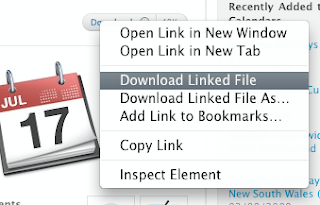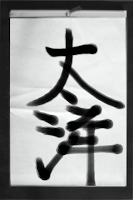price: FREE!
size: 0.2MB
developer: kanotomo
iTunes
price: FREE!
size: 0.2MB
developer: kanotomo
iTunes

The legend workaholic Japanese finished.
Though Japanese don't take a 2 weeks vacation or 2 hours siesta, there are many scattered 15 holidays beside summer and new year small vacant. Even as for Japanese can't remember these many holidays (I think this is not my special case...), I have some experience to go office at holiday what I don't know. Dark and blank office make me so sad... Q Calender will help this sad situation.
Basically, Quick Calender is cool calender wall paper making app.
Previous version shows only one holidays suits language set on iPhone but current version can show any counties holidays without link to language. It means that now we get the easiest way to show Japanese holiday on iPhone set English or other language with launching Quick Calender.
Quick Calender shows China, Unites Stats, Hong Kong, France, Russia, United Kingdom, Italy, Germany,Canada and Japan. Not only these but also, this app shows calender in independent language style from iPhone set. Supported language are Afrikaans, Amharic, Arabic, Assamase, Azerbaijan, Belorussian, Bulgarian... I've gage up to count. Anyway many.


Quick Calender is not only wall paper maker as developer say in modest way at AppStore. I've surprised that this worth-full multi cultural supported calender is shipped as Free application. Take and try it.
Developer kanotomo released some nice looking small applications. I love his apps. Especially, Cédille -the Font Viewer for iPhone is my favorite app in these days.
The standard way to importing iCal calender data to your iPhone
brandonheato tweets
http://is.gd/lGt0 is a better choice i think... show holidays directly in your ical by downloading or subscribing.
Yes, importing iCal data is standard Mac's way to use various calender published on websites. Unfortunately, MobileMe doesn't share online subscribed calender data with iPhone. If you want to use these data, it's necessary to download and import to iCal as solid archive. Following is the way in example to importing "Japanese Holiday Calender" from apple.com.
2. With Right-Click "Download" NOT single clicking. If you click "Download" button simply, this iCal data will subscribed from apple.com and MobileMe don't send it.
3. Open downloaded file and importing to iCal. MobileMe or wired sync will send downloaded calender to your iPhone.
thanks iphoningjapan to remind me this way.