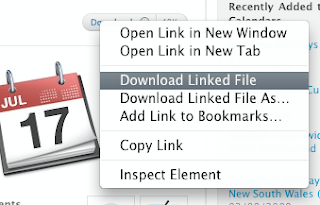price: FREE!
size: 0.2MB
developer: Kanotomo
iTunes
price: FREE!
size: 0.2MB
developer: Kanotomo
iTunes
 I've dreamed what I feel well if I handle scale able font book on my hand. Cédille is simple font viewer shows in iPhone/iPod touch for it.
I've dreamed what I feel well if I handle scale able font book on my hand. Cédille is simple font viewer shows in iPhone/iPod touch for it.
Sometime when I'm planning website or presentation style, I launch this simple font viewer on my palm and place on drafting paper in order to feel letters in my physical. Simple and well designed interface of Cédille does not interrupt my plan. And iPhone's clear bright screen show me letters like printed.
Cédille shows font collection list on iPhone/iPod touch at start up. Tapping font name shows letter samples. Sample viewing style is able to selected from Repertory or Sample. Sample is same with Font Book.app on Mac OS X. Japanese font shows a part of poem "The Square of Polano" by Kenji Miyazawa. Repertory view shows all sample shape included font. Blue line on repertory view are baselines.



In sample view, bottom slider changes scale of font size. This feature helps me at web or graphic design in point which how letters are seen in particular size.


When I launch Cédille at first time, I've been surprised that Mobile Safari shows website well, but iPhone/iPod touch does not contain so many fonts. It means I've ignored that Apple's work to take carefully in selecting fonts. Cédille opens me this fact and gave me the result of Apples in clearly anytime.
This is 2nd time to reviewing developer kanotomo's work. At last time, I've reviewed his modern simple designed calender "Quick Calender" in order to know Japanese Holidays. I like his excellent simple, quiet and clear graphic style and waiting next work.