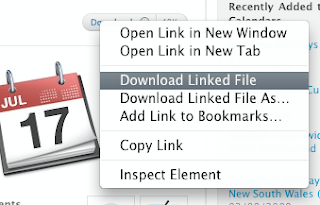price: ¥8,500($79)
developer: LogoVista Corporation
size: 684MB
iTunes
price: ¥8,500($79)
developer: LogoVista Corporation
size: 684MB
iTunes

If I should select dictionary in order to re-build Japanese alone, I select Kojien. Most reliable Japanese-Japanese dictionary for me. Past time, I post a review for this app, now Kojien 6 got update to version 2.0.


Then App Store will be one years old, many application developed into new version, Kojien also.
New Kojien 6 have following feature.
1. New index interface
2. Min-cho style font
3. Search from selected string
New index and interface is well streamlined, but graphical design is boring and kiddy like as Japanese cellphone's app. Why Japanese old man loves to use many color... I hate multi coloring habit. 2nd points, Min-Cho-style font is well. Min-Cho style font is like as Times, traditional glyph design. They implement IPA font distributed by Japanese government information technology department. IPA font is not so stylish but has correct glyph style suites dictionary.


Kojien app smells "translated" application from other OS platform but ver2.0 comes near to iPhone. Some interface image is not well but experience is one that applications on iPhone.
LogoVista is not young company well known Japanese digital booklet application developer. Their products is not cutting-edge but on the way of standard application development.
Kojien ver.2.0 is just standard Japanese application their made. Well hearing user's voice and implement. Yes, this method may not open something new, but think different.
How iPhone OS has rich broad platform. Young fresh independent engineer are well seen on the board, but iPhone OS keeps veteran maker's standard application also.