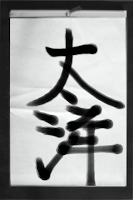< price: $2.99 (¥350)
developer: Debacle Software
iTunes
< price: $2.99 (¥350)
developer: Debacle Software
iTunes

How do your think if HDR images are able to be made on iPhone with using panoramic photo app “Pano”? It's true. Left Image is the one of my HDR works made in iPhone.
Photographer's latest expression method HDR (High Dynamic Ranged Image) is processed from some piece of photos taken in different exposure. PhotoMatix and Photoshop or other software working on Mac /PC build REAL dynamic ranged image inside and compress it into normal range with tone mapping. I like to make HDR with using these software. Peace of photos for HDR should be taken by tripod fixed exposure adjustable cameras. Well processed HDR remind impression of landscape which photographer saw inside his mind.
Taking photos for HDR is so trouble not to be able to take everyday for us because tripod and cameras are heavy to bring everyday and taking process is not so quick to make your wife to wait.
But now, we can get the camera processing "HDR" inside with only one shooting sequence necessary. The camera name is panoramic app “Pano” and following is the way of making HDR photo on iPhone.
I've met great sunset today. In sunset composition, always buildings are too dark if I took sky like as following left image, and If I make building to center, sky will be taken white as right one.
Because I wanted to express both of these, I launched Pano and start sequense. Taking pieces divided into different exposure in each sequence carefully. I sat 1st horizon to bottom border where will be blended with next cut. 2nd shot's composition was automatically sat as sky is placed upper border. And took 3rd with my back-lighted hand which normally photo can't expose color.
After Processed panoramic photo keeps each exposure and blended naturally.

Processed photo tone was ajusted to be normalized. I rotated and touched tone up with using Photogene. If took work was my favorite work, iPhoto 09's is waiting at home.

These are the way of make HDR on iPhone. Of course this method can't compress tones from different exposed cuts manually and not suites complex composition, in addition, resolution of Pano processing is not so large. I don't have idea which Pano handle real range inside. Some person will say it's not HDR. Yes I think so in narrow meaning. I often say this as "pseudo HDR".
But the fact is, if you have iPhone, you can take picture of sky and ground in one picture with impressive color. without tripod and heavy camera.
Pano and iPhone gave us HDR camera which is able to take "HDR" anytime. Following images are my pseudo HDR shots. Enjoy!