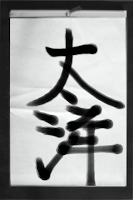price: ¥115($0.99)
size: 0.1MB
developer: s21G LLC
iTunes
price: ¥115($0.99)
size: 0.1MB
developer: s21G LLC
iTunes

Essential e-mail client for Japanese iPhone user is releaced. “ezPhotoMail” is it. Sad to say, iPhone is known well which can't send photos to other cellphone except iPhone. ezPhotoMail solves this situation with following 2 functions.
Resizing image to smaller
Subject encoding into ISO 2022-JP
First image resizing function makes iPhone to suit capability for standard cellphone mail system in Japan. All jp-cellphone has small e-mail client (but almost doesn't have MMS) can't handle photos which send from iPhone.
ezPhotoMail resize and rotate image into size such user sets on setting panel.

Second solves subject encoding problem on jp-cellphone. Many jp-cellphone prejudice e-mail subjects are encoded to Japanese limited encoding "ISO 2022-JP", then UTF-8 encoded subject sent from iPhone are broken. ezPhotoMail send subject with encoding to ISO 2022-JP.
These spec are not difficult to implement Mail.app on iPhone but if iPhone has it, simple interface will gone. Japan is not only country where strange situation in e-mail environment. I've waited 3rd party developer releases mail client supports jp-cellphones but the term iPhone released last July, Apple seems not to allow development e-mail client or other conflict-able apps with Apple. Now those intolerance season finished. In these days, mail client and web browser are released from 3rd party developers.
ezPhotoMail does not solve all problem exits iPhone between jp-cellphones. Before I send photo to my mother, I should ask her to add my gmail address to allow list on junk mail filter because carrier sets only jp-cellphone mail address to white list. And ezPhotoMail can't add text messages to photo. I will send other text mail to her what I take.
But anyway, ezPhotoMail gave me the way to send photos to my old mother's cellphone. Lowest price in shelf of AppStore for ezPhotomail is excellent.
In addition
I found that I should describe why mail client on monster spec jp-cellphone is so poor.
In Japan, e-mail between cellphone is used like as SMS not as your known mail using on Mac or PCs. Huge number of short string message is send from cellphone to cellphone, not for used to read mailbox on normal mail server. You'll wonder why Japanese send short string with mail not SMS? The reason of it is simple but hard to believe.
In Japan, SMS can't be sent between carriers. In other word, user cant send SMS to friend using other cellphone carriers. (But oversea person can send SMS to Japanese cellphone. This is one of 7th mystery of JP-cellphone. ) This situation were born at 1999 when the time i-mode (largest cellphone networking service) started. At that time, there were some cellphone protocol can't communicate with messaging like SMS exist. This is my guess, in this situation force i-mode's messaging system should be built on e-mail not SMS. After started i-mode, e-mail messaging service explode rapidly can't re-build on other system.
Now, monster spec jp-cellphone has poor e-mail client not like as iPhone.